







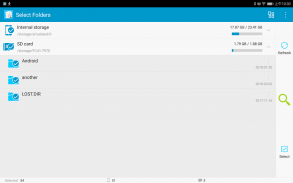
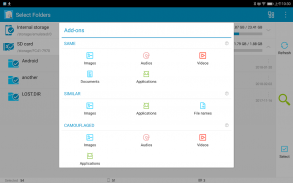
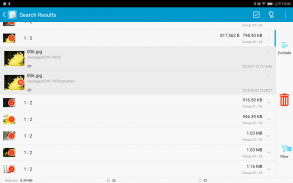
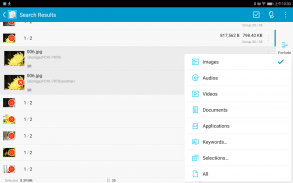
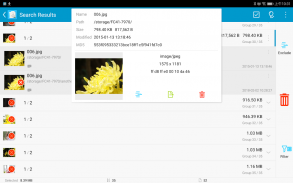
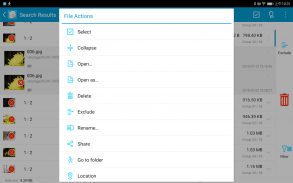
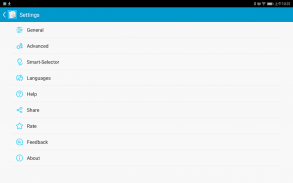
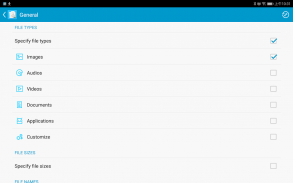



Search Duplicate File(Super)

Search Duplicate File(Super)의 설명
If you're like many Android users, your device's mobile SD card contains some unnecessary duplicate/dupe files that may take up a lot of space: mp3 files with different names, for example, or redundant backups made by the device's backup assistant, or many copies of android app with random names but the same content, it's difficult to distinguish them one by one.
With Search Duplicated File, an Android smart utility app, you can locate and remove these duplicate/dupe files on your Android device easily and accurately! It will free up a lot of storage space on your Android device! And it is the first Android app used to search for duplicate/dupe files!
>>> IMPORTANT change:
Google Play Support team removed the old app because of too many keywords in the web description, so I have to added this new app with a different package name(com.needjava.findersuper), if you like this app, please download again, sorry for the inconvenience! thanks!
Hi, Google Play Support, I sent you an email, right? No respond. Why not notify me when I updated the app in 24 hours? I will correct it if you can notify me!!! Too many keywords in this web description does NOT hurt users, but your action hurt my users and me!!! The users who have old app(com.needjava.finderfree) will NEVER get the new update!!!
>>> Features:
● OneClick to search and select.
● Save/load search results.
● Specify path/size to search for.
● Support searching photo/audio/video or custom files.
● Support searching hidden files/folders.
● Support internal/external SD card.
● Support previewing photo/apk/storage.
● Notify you when a search complete.
● Search results are grouped by file size.
● View file content before deleting/excluding it.
● Batch select/deselect files/groups.
● Batch delete/exclude files/groups.
● Batch expand/collapse groups.
>>> Usage Tips:
● Each result group contains both original file and duplicate files, please deselect at least one file as original file!
● Long click folder chooser/result list to get more operations.
>>> Q&A;:
● Why do I need this app?
When you repeat download a file from network, or repeat receive a file using Bluetooth, or copy a file to another folder but forget to delete the original, duplicates is produced. The duplicates occupy a lot of Android storage space, it will slow down your file searching speed and prevent you from downloading more Android apps or MP3s.
● How to use?
Step 1. Specify folders to search for(Optional).
Step 2. Specify file extension and/or size limit in "Settings"(Optional).
Step 3. Click "Search" or "OneClick" button.
Step 4. After a search is complete, select unnecessary files for each result group.
Step 5. Delete the selected files.
● What is OneClick?
OneClick is an operation that help you to do search and selection, it does not delete, so after this operation is complete, please check search results carefully, then do deletion operation by clicking on the "Delete Selected Files" button.
● Can't see external SD card?
External SD card no file or mounted as a subfolder of internal. Send /system/etc/vold.fstab or /proc/mounts file to me. Because Android 4.3 removed the vold.fstab, if you have Android 4.3 device, please send your /proc/mounts file to me(needjava1980@gmail.com), thank you!
● Why is the searching so slow?
Try only search internal SD card, it should be fast. Most of the external SD cards has very poor read/write speed on Android device, or it has too many file fragments. To get more details, please search "SD card speed slow" on the internet.
>>> Known issues:
Crash caused by OutOfMemory, if you have too many files to search, it may cause OutOfMemory crash, to avoid this issue, please use file size filter in settings.
>>> Thanks
Eugene Sazonov (Translation to Russian)
Darrell Snedeker
Adam Glass
Brian Nelson
Ted Moyer
Jim Cramer
淡空醉花예를 들어 다른 이름, 또는 장치의 백업 조수, 또는에 의해 중복 백업과 MP3 파일 : 당신이 많은 안드로이드 사용자 같은 경우, 장치의 모바일 SD 카드의 많은 공간을 차지할 수 있습니다 불필요한 중복 / 속는 파일이 포함되어 있습니다 임의의 이름 만 같은 내용과 안드로이드 응용 프로그램의 여러 사본, 그것은 하나씩을 구별하기는 어렵습니다.
검색 중복 된 파일을 사용하여, 안드로이드 스마트 유틸리티 응용 프로그램은, 당신이 찾을 수있는 쉽고 정확하게 안드로이드 장치에서 이러한 중복 / 속는 파일을 제거! 그것은 당신의 안드로이드 장치에 저장 공간을 많이 확보 할 것이다! 그리고 중복 / 속는 파일을 검색하는 데 사용되는 최초의 안드로이드 응용 프로그램입니다!
>>> 중요한 변화 :
구글은 지원 팀이 있기 때문에 웹의 설명에 너무 많은 키워드의 이전 응용 프로그램을 제거, 그래서이 어플이 좋다, 다시 다운로드하는 경우에 미안, 다른 패키지 이름 (com.needjava.findersuper)에 추가이 새로운 응용 프로그램을 가지고 플레이 불편을 끼쳐 드려! 감사합니다!
안녕하세요, 구글이 지원을 재생, 바로 당신에게 이메일을 보내? 아무 반응이 없습니다. 나는 24 시간에 응용 프로그램을 업데이트 할 때 이유를 통지하지? 당신이 저를 알릴 수 있다면 나는 그것을 수정합니다! 이 웹 설명에 너무 많은 키워드는 사용자를 다치게하지 않습니다,하지만 당신의 작업은 내 사용자와 나를 다치게! 이전 응용 프로그램 (com.needjava.finderfree)가 사용자가 새로운 업데이트를 얻을하지 않습니다!
>>> 특징 :
● 검색 및 선택 OneClick은.
● 저장 /로드 검색 결과.
● 검색 경로 / 크기를 지정합니다.
● 지원 사진 / 오디오 / 비디오 또는 사용자 정의 파일을 검색.
● 지원 숨김 파일 / 폴더를 검색합니다.
● 내부 / 외부 SD 카드를 지원합니다.
● 지원 사진 / APK / 저장을 미리.
검색이 완료되면 ● 당신을 통지합니다.
● 검색 결과는 파일 크기에 따라 그룹화됩니다.
● 그것을 제외 / 삭제하기 전에보기 파일 내용.
● 일괄 선택 / 파일 / 그룹을 해제합니다.
● 배치 파일 / 그룹을 제외 / 삭제합니다.
● 일괄 / 축소 그룹을 확장합니다.
>>> 사용 팁 :
● 각 결과 그룹이 원본 파일과 중복 된 파일을 모두 포함, 원본 파일과 하나 이상의 파일을 선택 해제하십시오!
더 많은 작업을 얻을 수 ● 롱 클릭 폴더 선택기 / 결과 목록.
>>> Q & A :
● 왜이 응용 프로그램을 필요로 하는가?
당신이 네트워크에서 파일을 다운로드하거나, Bluetooth를 사용하여 파일을 수신 반복하거나 다른 폴더로 파일을 복사 할 수 있지만 원본을 삭제하는 것을 잊지 반복하면 중복이 생성됩니다. 중복 안드로이드 저장 공간을 많이 차지, 당신의 파일 검색 속도를 느리게하고 당신은 더 많은 안드로이드 애플 리케이션 또는 MP3 파일을 다운로드 방지합니다.
● 사용하는 방법?
단계 1. (선택 사항)를 검색 할 폴더를 지정합니다.
2 단계. "설정"(선택 사항)의 파일 확장자 및 / 또는 크기 제한을 지정합니다.
3 단계. 또는 "OneClick은" "검색"버튼을 클릭합니다.
4 단계. 검색이 완료되면, 그 결과 각 그룹에 대해 불필요한 파일을 선택한다.
5 단계. 선택한 파일을 삭제합니다.
● OneClick은 무엇입니까?
OneClick은이 작업이 완료되면, 다음 "파일 삭제 선택한 파일"버튼을 클릭하여 삭제 작업을 신중하게 검색 결과를 확인하시기 바랍니다 그래서, 삭제하지 않습니다, 당신은 검색 및 선택을 할 수 있도록하는 작업입니다.
● 외부 SD 카드를 볼 수 있을까요?
외부 SD 카드 파일이나 내부의 하위 폴더로 마운트 없습니다. 보내기 / 시스템은 / etc / vold.fstab 또는 / PROC / 마운트는 나에게 파일. 안드로이드 4.3 vold.fstab을 제거하기 때문에 안드로이드 4.3 장치가있는 경우, (needjava1980@gmail.com)을 / PROC / 마운트 나에게 파일을 보내 주시기 바랍니다, 감사합니다!
● 왜 검색은 이렇게 속도가 느린 이유는 무엇입니까?
시도 만 내부 SD 카드를 검색, 그것은 빨리해야한다. 외부 SD 카드의 대부분은 안드로이드 장치에 매우 가난한 읽기 / 쓰기 속도를 가지고, 또는 너무 많은 파일 조각이있다. 더 자세한 정보를 얻으려면 인터넷에 "SD 카드 속도 느린"를 검색하세요.
>>> 알려진 문제 :
당신이 검색하는 파일이 너무 많은 경우에,이 문제를 방지하려면하여 OutOfMemory 충돌이 발생할 수 있습니다,하여 OutOfMemory로 인한 충돌은, 설정에서 파일 크기의 필터를 이용하시기 바랍니다.
감사합니다 >>>
유진 Sazonov (러시아어 번역)
대럴 Snedeker
아담 유리
브라이언 넬슨
테드 모이어
짐 크레이머
淡 空 醉 花





























